How to change file permissions on a Linux Server?
Permissions play a vital role in safe guarding your data over the world wide web. You can define the permissions according to your preferences based on the level of access you wish to offer to the users. As a part of security enhancement technique, you may sometimes need to protect the files from writing or editing. In that case, the following tutorial may come in handy. The information would help you assign appropriate permissions to the files.
One of the simplest ways to assign permissions is via. cPanel File Manager.
The below steps must be followed for making the changes:
Step 1 – Go to File Manager in cPanel.
Step 2 – Select the file to which you intend to assign permissions.
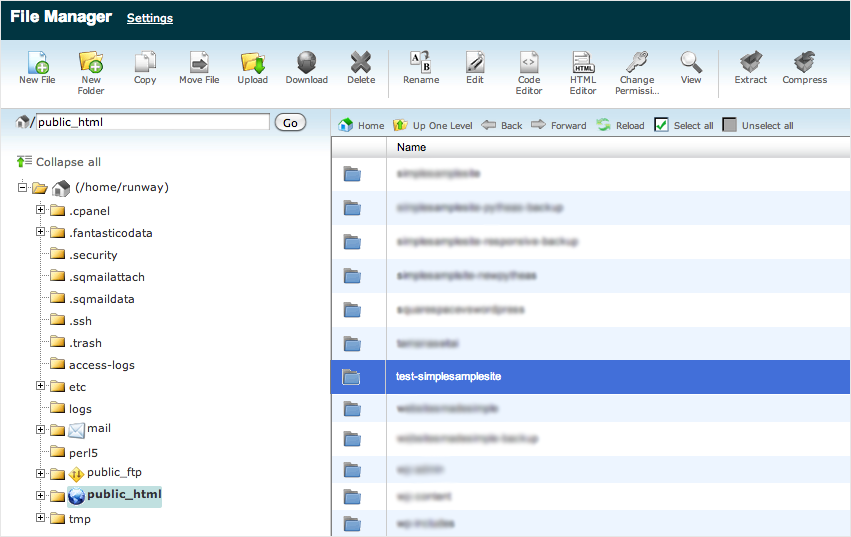
Step 3 – Click the ‘Change Permissions’ link.
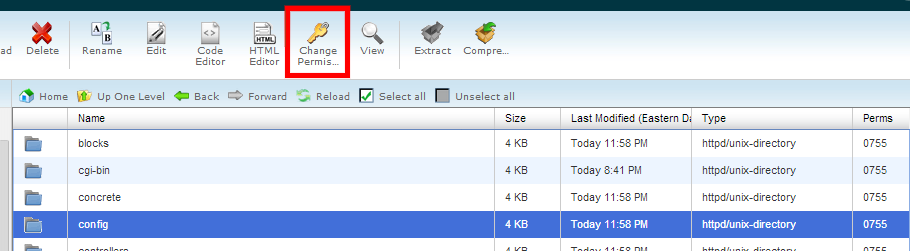
Step 4 – Select the appropriate permissions.
Step 5 – Hit the Change Permissions button.
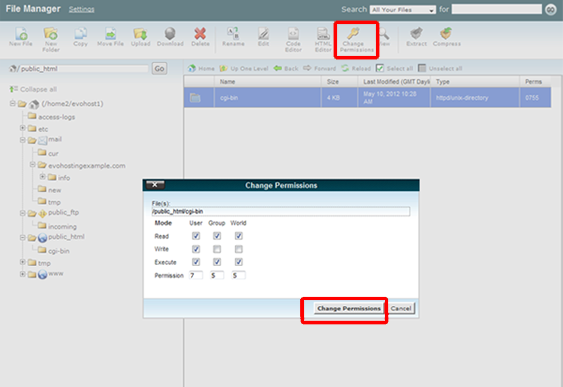


Diya Ahmed
Comments